Modern tech relies on lightweight yet powerful solutions to handle data efficiently. Whether you’re building smart wearables or factory automation tools, having a reliable database management system is key. That’s where embedded systems shine—they act like a pocket-sized librarian for your app’s critical information.
The market for these systems is booming, expected to hit $137.7B by 2028. Why? Because they solve real-world challenges, like keeping devices running smoothly even with limited connectivity. From healthcare to automotive tech, industries are adopting them fast.
This guide will help you pick the right solution. We’ll cover must-have features like sync capabilities and ACID compliance—so you can make an informed choice.
What Are Embedded Databases for Applications?
Your smartwatch tracks steps without internet—that’s the magic of local data storage. These systems work like a self-contained library, managing information right inside your app or device. No servers, no delays.
Embedded Databases vs. Databases for Embedded Systems
Confused by the terms? Here’s the breakdown:
- Embedded databases (e.g., SQLite) live inside your software. Think of Android apps saving user preferences offline.
- Databases for embedded systems (e.g., car ECUs) are hardware-optimized. They handle real-time engine diagnostics with minimal power.
One’s a software teammate; the other’s a hardware whisperer.
How Embedded Systems Use These Databases
From smart thermostats to factory sensors, these tools shine where resources are tight. ObjectBox, for example, processes 100k+ transactions per second on a Raspberry Pi. That’s faster than some cloud setups!
You might need one if your project has:
- Low memory (like medical wearables)
- Spotty internet (rural IoT devices)
- Real-time demands (autonomous drones)
They’re the unsung heroes keeping your gadgets smooth and responsive.
Why Embedded Databases Are a Game-Changer
Speed matters—especially when your hardware has the memory of a calculator. These systems deliver high performance without hogging resources. LMDB, for instance, handles 1 million reads per second on a $5 chip. That’s like fitting a race car engine into a skateboard.

High Performance with Minimal Footprint
Not all tools are equal in tight spaces. Here’s how top contenders stack up:
| Solution | Reads/sec | Memory Use | Best For |
|---|---|---|---|
| SQLite | 50k | Low | Mobile apps |
| RocksDB | 250k | Moderate | SSD storage |
| ObjectBox | 100k+ | Ultra-low | Edge devices |
ObjectBox syncs data with 94% less bandwidth than traditional methods. That’s like sending a text instead of a video call—huge for battery life.
Reliability in Offline or Low-Connectivity Scenarios
ACID compliance works like an ATM: transactions are Atomic (all-or-nothing), Consistent (no errors), Isolated (no mix-ups), and Durable (saved forever). A medical device used this to keep patient records safe during a 72-hour blackout.
Scalability for Growing Data Needs
Planning for 10,000 IoT sensors? Systems like ObjectBox scale horizontally. Add devices without rewriting code—like adding shelves to a warehouse.
Exploring the Embedded Database Market
Not all storage solutions fit every project—some are built for speed, others for simplicity. The right choice depends on your needs: offline mobile apps, real-time IoT, or high-speed transactions. Below, we break down top contenders and their sweet spots.
SQLite: The Lightweight Standard
With a footprint under 1MB, SQLite powers 90% of mobile apps. It’s ideal for offline-first needs like saving user preferences. No sync? No problem—it thrives where simplicity wins.
ObjectBox: Built for Edge Computing
Need peer-to-peer sync in harsh environments? ObjectBox handles 25k writes/sec on ARM chips. Its ultra-low latency makes it perfect for industrial IoT, like tracking factory sensors in real time.
RocksDB and LMDB: High-Speed Key-Value Stores
Facebook’s RocksDB optimizes SSD storage with log-structured merge trees. LMDB’s zero-copy design shines in read-heavy tasks. Both excel as nosql database options for scalable systems.
| Solution | Sync | Languages | Best Use Case |
|---|---|---|---|
| SQLite | No | C, Java, Python | Mobile apps |
| ObjectBox | Peer-to-peer | Java, Go, Dart | Edge devices |
| RocksDB | Manual | C++, Rust | SSD workloads |
Quick tip: For real-time analytics on edge devices, explore DuckDB. Graph data? Kùzu offers graph management in resource-limited settings.
Key Features to Look For
Choosing the right features can make or break your project’s success. Focus on these three pillars to avoid costly mistakes.
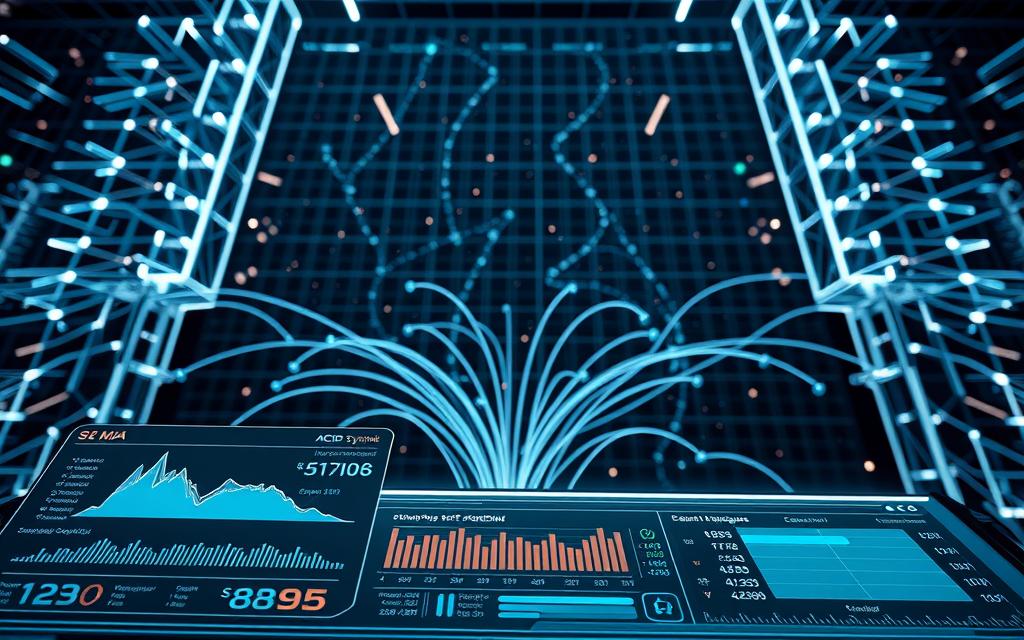
ACID Compliance: Non-Negotiable for Reliability
ACID compliance is like a seatbelt for your data—it prevents disasters. Systems like SQLite and ObjectBox guarantee transactions are atomic (all-or-nothing) and durable (saved permanently).
Test crash recovery in your proof-of-concept:
- Pull the plug mid-transaction—does data stay consistent?
- Check for corruption after abrupt shutdowns.
- Verify isolation (no overlapping errors).
Sync Capabilities: Offline-First Design
Not all sync is equal. Couchbase Lite needs a server, while ObjectBox syncs peer-to-peer. Match the architecture to your needs:
| Pattern | Pros | Cons | Best For |
|---|---|---|---|
| Master-Master | Real-time updates | Complex setup | Collaborative apps |
| Cloud-First | Central control | Network dependent | Enterprise SaaS |
| Peer-to-Peer | Works offline | Limited scale | IoT edge devices |
Language Support and Community Ecosystem
Python devs often struggle with LMDB’s C API. ObjectBox supports 9 languages, including Flutter/Dart—ideal for cross-platform apps.
Red flags in communities:
- GitHub issues older than 6 months with no replies.
- Frequent breaking changes without deprecation notices.
- Enterprise licenses costing 10x open-source versions.
How to Choose the Right Embedded Database
Picking the perfect storage solution isn’t about trends—it’s about matching your project’s DNA. A fitness tracker needs different data handling than a factory robot. Start by asking the right questions.
Assessing Your Application’s Requirements
Use this 5-question checklist to avoid costly mismatches:
- Connectivity: Will devices operate offline 80% of the time?
- Growth: Will data volume double yearly?
- Hardware: Is RAM under 512MB? (Raspberry Pi 4 benchmarks show ObjectBox outperforms SQLite by 10x here.)
Balancing Performance and Resource Constraints
Match your tool to hardware limits. For example:
| RAM | Best Fit | Avoid |
|---|---|---|
| ObjectBox | RocksDB | |
| 256MB–1GB | SQLite | MongoDB |
A medical wearable team saved 40% battery life by switching from a cloud sync model to peer-to-peer.
Future-Proofing with Scalability
Test like this: Simulate 5 years of data growth in 48 hours. One IoT startup crashed their legacy system at 10,000 sensors—don’t be them.
Pro tip: Negotiate pilot access to enterprise features. Vendors often waive fees for early-stage projects.
Your Next Steps with Embedded Databases
Ready to take action with the right storage solution? Start small. Download SQLite for quick prototypes—it’s lightweight but lacks official support. For edge computing needs, test ObjectBox’s free tier (under 10GB). Its peer-to-peer sync shines for IoT devices.
Join GitHub communities like SQLite Forum or ObjectBox Discord. Real-world feedback beats docs. Pro tip: Use Grafana to track performance. A dashboard reveals bottlenecks fast.
Avoid “temporary” fixes becoming permanent headaches. Stress-test early—simulate 10,000 sensors before scaling. Your future self will thank you.