Every action in your system leaves a digital footprint. Without proper tracking, unauthorized access or changes can go unnoticed—leading to costly breaches or compliance failures. Audit trails act like security cameras, recording who accessed what, when, and why.
Healthcare leaks, financial fraud, and regulatory fines often stem from poor data monitoring. With rising demands for transparency, implementing these logs isn’t optional—it’s essential. This guide simplifies how to set them up effectively, keeping your information secure and compliant.
Ready to turn chaos into control? Let’s dive in.
What Are Audit Trails and Why Do They Matter?
Think of an audit trail as your system’s receipt for every transaction. Just like a grocery slip lists items bought and payment methods, these logs track who accessed data, when, and what changes were made. They’re your first line of defense against unauthorized activity.
In high-stakes fields like healthcare, audit trails compare a nurse’s EHR access to actual patient treatment. Did they view records without cause? The log knows. Mortgage lenders use them too—verifying loan approvals match internal policies.
Unlike basic activity logs, audit trails capture forensic-level details:
- User IDs: Who took action?
- Timestamps: Exact time of events.
- Action types: Edits, deletions, or logins.
- IP addresses: Location data for investigations.
They’re like a flight recorder for systems—a “black box” that survives crashes. When disputes arise, these records prove what happened. For streamlined compliance, explore top database auditing tools to automate the process.
Without them, you’re flying blind. With them, every action has accountability.
The Importance of Audit Trails in Sensitive Databases
When breaches happen, the first question is always: Who did what? Without detailed logs, answering this becomes guesswork. Sensitive data demands accountability—every view, edit, or deletion must leave a trace.
Unlogged changes are a goldmine for insider threats. Employees or hackers can alter records silently, leaving no trail. IBM found that organizations with robust logging reduce breach costs by 58%. Here’s why they’re critical:
- Faster breach response: Logs cut investigation time by 68%, pinpointing issues instantly.
- Legal protection: Courts require a “chain of custody” to prove data integrity.
- No more blame games: Logs show exactly who accessed files during incidents.
Healthcare highlights this perfectly. If a breach occurs, logs prove whether PHI (Protected Health Information) was accessed. Without them, hospitals face HIPAA fines—even if no data was stolen.
Compliance isn’t optional. Regulations like GDPR and CCPA mandate tracking access. For industries handling sensitive data, logs are the difference between a minor incident and a headline scandal.
Types of Audit Trails You Should Know
Not all logs are created equal—some track system changes, while others follow user behavior. Choosing the right type depends on what you need to protect. Here’s how they differ.
System-Level Audit Trails
These logs monitor your operating system. They flag unusual actions, like a 3 AM login from an unknown IP. Failed access attempts are red flags for potential breaches.
Database Audit Trails
Every SQL query gets recorded here. For example, if a nurse alters a patient’s record, the log shows the before-and-after data. This is critical for proving data integrity during investigations.
Application-Level Audit Trails
Apps generate their own logs. A financial tool might track PDF exports of reports. Unauthorized exports could signal data theft.
User Activity Trails
These map entire sessions, from login to logout. They reveal patterns, like an employee accessing files unrelated to their role. Consistent monitoring helps spot insider threats early.
Top Benefits of Implementing Audit Trails
Visibility into your system’s activities isn’t just helpful—it’s a game-changer. Detailed logs turn guesswork into actionable insights, protecting your data and reputation. Here’s how they deliver value across security, compliance, and daily operations.

Enhanced Security and Fraud Detection
Retailers saved millions by spotting POS skimming through timestamp mismatches. Logs flagged transactions at odd hours, revealing tampered devices. Real-time alerts stop fraud before it spreads.
Without logs, investigations rely on luck. With them, you get forensic evidence—like IP addresses or altered records—to pinpoint culprits fast.
Streamlined Compliance Processes
SOX audits used to take weeks of manual checks. Automated logs cut prep time to days by organizing access histories. Compliance teams now focus on risks, not paperwork.
Regulators demand proof of controls. Logs provide it, showing who accessed financial data and when. No more scrambling during inspections.
Improved Operational Efficiency
A car manufacturer reduced QC errors by 30% after analyzing production logs. Missing steps in assembly? The system flagged them instantly. Efficiency isn’t just speed—it’s precision.
Investors trust businesses with verifiable controls. Automated monitoring builds confidence, proving your operations run smoothly 24/7.
Audit Trails and Regulatory Compliance: What You Need to Know
Regulatory demands aren’t just red tape—they’re your safety net. Ignoring them risks fines, breaches, and legal battles. Here’s how logs keep you compliant and protected.
- HIPAA: Requires user activity trails (e.g., who accessed patient records).
- PCI DSS: Demands system-level logs (e.g., failed login attempts).
- SOX: Tracks financial data changes with timestamps.
Retention rules vary. SOX needs 7 years of records, while GDPR allows flexibility—but losing logs early invites trouble. Store them securely; encrypted logs prevent tampering.
GDPR’s “right to explanation” means users can ask how decisions were made. Without modification histories, you can’t prove fairness. One hospital faced lawsuits after failing to show how AI prioritized treatments.
Fines are brutal. A clinic paid $1.5M for missing HIPAA access logs. Even if no data leaked, gaps in records violate policies. Treat logs like legal evidence—because they are.
How to Implement Effective Audit Trails in Your Database
Your database holds critical data—tracking every move ensures nothing slips through the cracks. Start by defining what matters most: sensitive fields like PII/PHI versus general data. Less is more; focus on high-risk actions to avoid log overload.
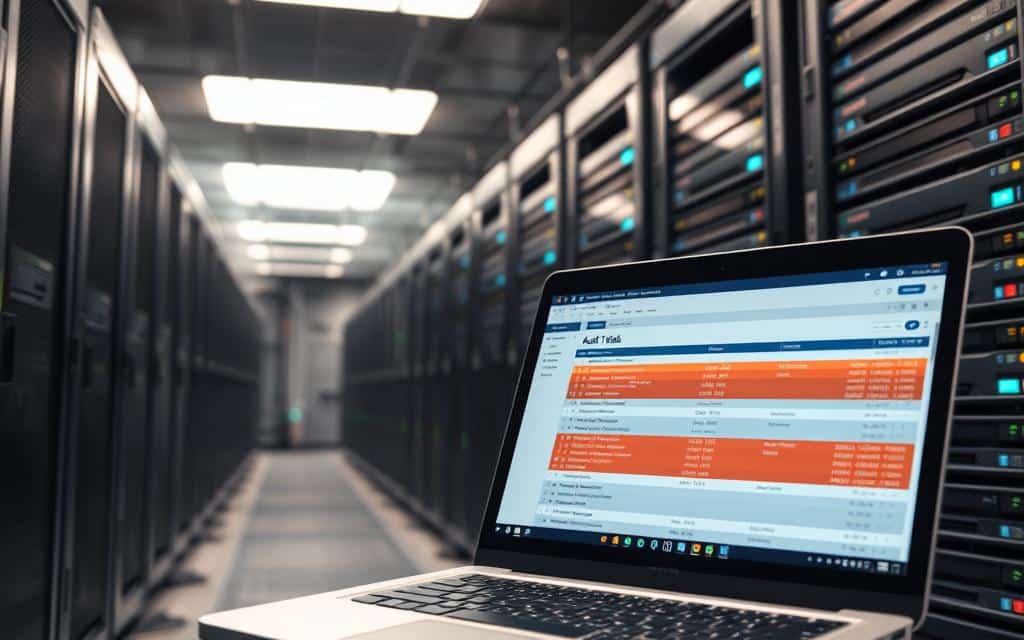
Identifying What to Track
Prioritize fields that attract regulators or hackers. Social Security numbers? Log every access. Office supply inventories? Skip them. Use least-privilege logging to balance security and storage costs.
For example, healthcare systems might track EHR views but ignore internal staff chat logs. This keeps logs lean and meaningful.
Essential Components to Include
Every log must answer: Who did what, when, and from where? Here’s the non-negotiable checklist:
- User IDs: Tie actions to specific people.
- Timestamps: Use UTC to avoid timezone chaos.
- IP addresses: Geolocation clues for investigations.
- Before/after values: Prove what changed (e.g., salary updates).
Setting Up Proper Logging
Tools like Datasnipper centralize logs, but manual setups work too. For SQL Server, enable auditing with:
CREATE DATABASE AUDIT SPECIFICATION [YourSpec]
FOR SERVER AUDIT [YourAudit]
ADD (SELECT, INSERT, DELETE ON SCHEMA::dbo BY public);Cardinal sin: Forgetting timezone standardization. A 2 AM log in New York shouldn’t show as 7 AM in London. Sync clocks globally.
Store logs securely—encrypt them to prevent tampering. Test alerts for unusual actions, like midnight data exports.
Common Challenges and How to Overcome Them
Logs pile up fast—soon, you’re drowning in data instead of securing it. Petabyte-scale logs aren’t sci-fi; one bank generated 18TB yearly. The fix? Balance depth with practicality. Here’s how to tackle the top hurdles.
Managing Storage and Performance
Cloud solutions scale easily but cost more long-term. On-prem storage saves money but needs IT upkeep. The bank cut costs 40% by archiving older logs to cold storage.
Write-once systems prevent tampering while saving space. Set retention rules: Keep critical logs (e.g., financial changes) for years, dump trivial ones monthly.
Ensuring Log Integrity
Hackers alter logs to hide breaches. Use blockchain-like hashing—each entry gets a unique fingerprint. If changed, the hash breaks, exposing tampering.
A healthcare provider avoided fines by proving their COVID test logs were unedited. Encrypt logs and restrict access to admins only.
Balancing Detail with Usability
Too many alerts cause “alert fatigue.” One hospital reduced noise with a 3-click rule: Any incident report must be reachable in three clicks or fewer.
AI tools help by flagging only unusual data access, like midnight downloads. Train teams to prioritize these alerts, ignoring routine events.
Taking Your Database Security to the Next Level
Security isn’t a one-time setup—it’s an ongoing journey. Start by ditching siloed tools for unified platforms like DiliTrust Governance Suite, which slashes prep time by 70%.
AI is reshaping monitoring, spotting threats in real time. But tech alone isn’t enough. Train your team to act as a “human firewall”—85% of breaches stem from human error.
Schedule quarterly health checks. Verify logs, update access controls, and test alerts. Consistent reviews keep governance tight.
Ready to lock things down? Get a personalized database security assessment today. Best practices start with action.