Struggling with slow queries or storage limits? Relational databases still power critical systems, from financial transactions to customer records. With the right approach, they can efficiently manage large datasets while keeping your information secure and consistent.
This guide breaks down practical techniques to optimize performance. You’ll learn how proper data modeling reduces redundancy and why indexing speeds up searches. We’ll also cover scaling strategies to maintain speed as your needs grow.
Unlike NoSQL alternatives, relational systems offer ACID compliance—ensuring accuracy for mission-critical operations. Ready to streamline your setup? Let’s dive in.
Why Relational Databases Still Matter for Big Data
NoSQL gets the hype, but SQL solves problems NoSQL can’t. When accuracy is non-negotiable—like in banking or healthcare—systems need strict rules to prevent errors. That’s where relational tech thrives.
The ACID Advantage: Consistency at Scale
ACID properties (Atomicity, Consistency, Isolation, Durability) keep transactions rock-solid. Imagine transferring money: ACID ensures funds leave one account and arrive in another—no halfway states. Banks use Oracle for this exact reason.
IBM Cloud tests show SQL handles 10,000+ transactions per second with full data consistency. NoSQL might speed through social media likes, but it stumbles on complex financial logs.
When SQL Outperforms NoSQL (and Vice Versa)
SQL dominates where structure matters. Think invoices, inventory, or anything needing precise joins. NoSQL wins for flexible, fast writes—like tracking user clicks across a global app.
Hybrid setups bridge the gap. Use SQL for payment processing and NoSQL for activity feeds. This balances data integrity with scalability.
Optimizing Your Data Model for Heavy Workloads
Your database performance hinges on how you structure information. A messy schema bogs down queries, while a clean design keeps things swift—even with millions of records. Let’s break down two powerhouse strategies: refining table structures and splitting data intelligently.

Smart Normalization vs. Strategic Denormalization
Normalization cuts duplicate data by organizing tables into logical groups. For example, a customer orders system in 3NF separates users, orders, and products into distinct tables. This reduces storage but requires more joins.
Sometimes, you need speed over purity. A denormalized product catalog might embed prices and reviews in one table. Fewer joins mean faster reads—ideal for high-traffic e-commerce sites.
Partitioning Strategies for Billion-Row Tables
When tables grow massive, partitioning splits them into manageable chunks. Vertical partitioning divides columns (e.g., separating order details from shipping info). Horizontal partitioning splits rows—like archiving old orders by year.
PostgreSQL’s partition pruning automatically skips irrelevant sections. Querying Q3 sales? It’ll ignore Q1–Q2 data. For cloud users, AWS Aurora’s auto-partitioning handles scaling behind the scenes.
Indexing Secrets for Lightning-Fast Queries
Want to slash query times by 90%? The right indexing strategy makes it possible. Indexes act like a book’s index, helping your database skip irrelevant data retrieval and jump straight to results. But not all indexes work the same—pick the wrong type, and you’ll waste storage without speeding things up.
B-tree vs. Hash Indexes: Choosing Your Weapon
B-tree indexes are the Swiss Army knife of databases. They excel at range queries (e.g., “find orders between January–March”) and keep data sorted for quick access. Need to filter timestamps or alphabetical lists? B-trees are your go-to.
Hash indexes, meanwhile, are laser-focused. They’re perfect for exact matches, like fetching a user by ID. But try searching for a date range, and they’ll fail miserably.
| Feature | B-tree | Hash |
|---|---|---|
| Best For | Range queries, sorted data | Exact matches (e.g., user ID) |
| Speed | Fast for ranges | Instant for single values |
| Storage Overhead | Moderate | Low |
Composite Indexes and Covering Queries
Why use one column when two can do the job better? A composite index on (region, order_date) lets you filter by both fields in one pass. MySQL 8.0 even supports descending indexes—ideal for time-series data where you need the newest records first.
Pro tip: Check your EXPLAIN plan before and after adding indexes. A well-optimized query skips table scans entirely, pulling data directly from the index.
Handling Big Data in Relational Databases: Performance Tweaks
Your database’s speed isn’t just about hardware—it’s about smart tuning. When query optimization clicks, you’ll see instant gains without costly upgrades. These proven methods work whether you’re on PostgreSQL, MySQL, or Oracle.
Decoding EXPLAIN Plans Like a Pro
PostgreSQL’s EXPLAIN command reveals why queries drag. Look for “Seq Scan”—it means full table reads. “Index Scan” is better, but “Index Only Scan” is the gold standard.
Try this on your slow query:
EXPLAIN ANALYZE SELECT * FROM orders WHERE user_id = 100;- Check for “Heap Fetches” >0? Add a covering index.
Materialized Views: Your Analytics Secret Weapon
Daily sales reports taking forever? Materialized views precompute aggregates once, then serve results instantly. PostgreSQL makes this easy:
- Create:
CREATE MATERIALIZED VIEW daily_sales AS SELECT date, SUM(amount) FROM orders GROUP BY date; - Refresh:
REFRESH MATERIALIZED VIEW daily_sales;
Schedule refreshes with pg_cron for hands-off performance. Oracle users get bonus perks—its optimizer auto-rewrites queries to use materialized views.
Now you’ve got two powerhouse tools. Use EXPLAIN plans to fix slow queries today, then build materialized views for tomorrow’s reports. Your users will notice the difference.
Scaling Beyond a Single Server
Single-server setups hit limits—here’s how to break through them. When queries slow down or storage fills up, distributing your workload across multiple nodes keeps systems responsive. Two proven strategies shine: offloading analytics to read replicas and smart sharding for write-heavy apps.
Read Replicas for Analytical Workloads
Business intelligence tools often bog down production databases. Azure SQL’s read replicas solve this by copying data to secondary servers. Analysts query these copies while transactions continue uninterrupted.
Setup is straightforward:
- Enable replicas in your cloud provider’s console
- Route BI tools to the replica endpoint
- Monitor sync lag to ensure fresh data
Sharding Pitfalls and How to Avoid Them
Splitting data across multiple servers (sharding) boosts write speeds—but done wrong, it creates hotspots. A bad example: sharding user accounts alphabetically puts all “Smiths” on one overwhelmed node.
Better approaches:
- Use Citus extension for hash-based sharding
- Test distribution with
SELECT count(*) FROM pg_dist_shard - For cross-shard queries, PostgreSQL’s FDW links partitions seamlessly
Tools like Vitess automate sharding, while custom solutions offer finer control. Either way, plan your shard key carefully—it’s hard to change later.
Keeping Your Data Safe (and Fast)
Security and speed don’t have to be enemies—here’s how to balance both. Modern databases handle sensitive information while processing thousands of queries per second. The right backup strategies and encryption methods keep your data security tight without throttling performance.
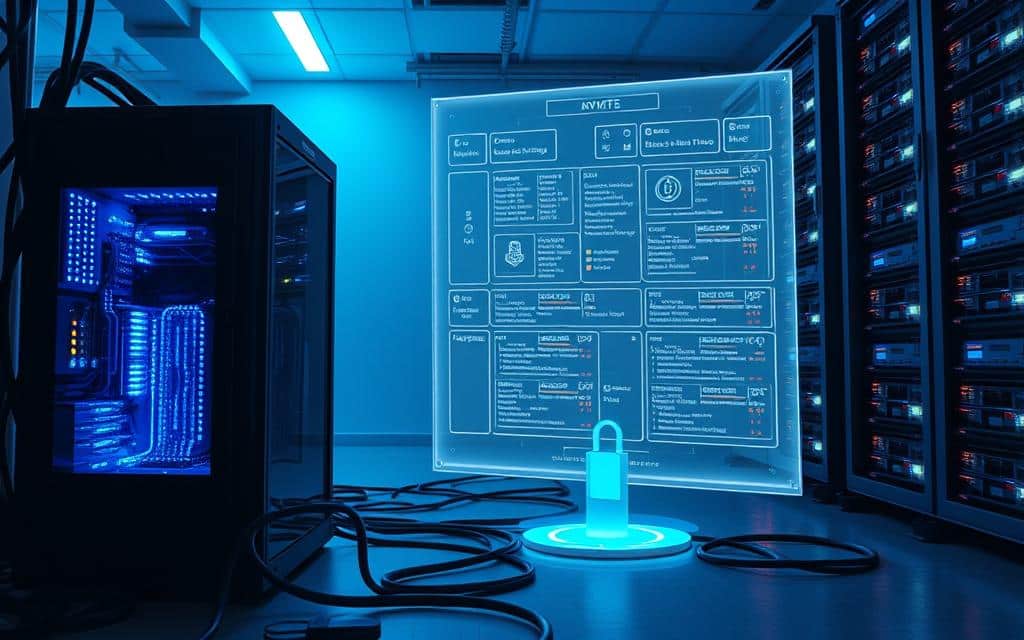
Backup Strategies for Terabyte-Sized Databases
Full backups waste time and space with massive datasets. Instead, use incremental backups with WAL (Write-Ahead Logging) archiving. Tools like pgBackRest handle multi-terabyte PostgreSQL instances efficiently.
AWS S3 lifecycle policies automate backup rotation:
- Keep daily backups for 30 days
- Store monthly snapshots for 1 year
- Archive yearly backups to Glacier
Encryption Without Killing Performance
Transparent Data Encryption (TDE) in SQL Server 2022 adds minimal overhead—benchmarks show just 3-5% slower writes. Hardware-accelerated AES-NI outperforms software encryption by 8x.
| Method | Speed Impact | Best For |
|---|---|---|
| AES-NI (Hardware) | 1-2% slower | Full-disk encryption |
| Software Encryption | 8-12% slower | Legacy systems |
| PostgreSQL pgcrypto | Varies by column | Selective field protection |
For granular control, PostgreSQL’s pgcrypto extension encrypts specific columns like credit card numbers. Combine these approaches to match your performance needs.
Cloud-Native Solutions for Extreme Scaling
When your app’s traffic spikes unpredictably, cloud-native solutions keep your database responsive. Major providers now offer fully managed services that handle scaling, backups, and patches—freeing you to focus on features.
Managed Services vs. DIY: Cost/Benefit Breakdown
Running databases on raw EC2 instances seems cheaper—until you factor in labor. AWS RDS costs 30% more than self-managed EC2 but saves 15+ hours/month on maintenance.
Azure SQL Database Hyperscale exemplifies managed advantages:
- Auto-scales storage to 100TB without downtime
- Pay only for active compute (pauses during low use)
- Built-in AI optimizes query performance
Serverless Relational Databases Explained
AWS Aurora Serverless v2 scales from 0.5–128 ACUs (Aurora Capacity Units) in seconds. It’s ideal for:
- Sporadic workloads (e.g., tax software peaking in April)
- Dev/test environments that idle nights/weekends
- Startups needing cost predictability
Google Cloud SQL’s auto-scaling policies let you set rules like: “Add replicas when CPU hits 70% for 5 minutes.” Combine these tools for seamless scalability.
Future-Proofing Your Big Data Architecture
Stay ahead of the curve with these emerging database trends. AI-powered optimizers and GPU acceleration are changing the game, letting you tap into your system’s full potential.
For speed, try PG-Strom to offload queries to GPUs. TimescaleDB excels at time-series analytics, while Kafka pipelines feed PostgreSQL in real-time processing workflows. Azure Synapse Link bridges transactions and analytics seamlessly.
Looking ahead, SQL Server 2025’s AI index advisors will automate tuning. By adopting these tools now, you’ll build a data architecture ready for tomorrow’s demands—no guesswork needed.