Did you know Google only shows 4% of the web’s content? The rest—including scholarly articles, journals, and research papers—is hidden behind paywalls or locked in specialized platforms. If you rely on basic searches, you’re missing out on credible sources.
Databases like JSTOR, ProQuest, and PMC store peer-reviewed work you won’t find elsewhere. But how do you properly credit these resources? This guide simplifies the process, from finding reliable articles to generating accurate citations in seconds.
Skip the guesswork and learn how to leverage these tools for stronger research. Built-in features save time, whether you’re a student or professional. Let’s dive in!
What Are Open Access Databases?
Google shows you the tip of the iceberg; databases reveal the rest. These are organized collections of articles, reports, and studies handpicked by experts. Unlike general web searches, they filter out unreliable information so you get only credible sources.
More Than Just a Search Engine
Think of databases like a VIP section of the internet. Google ranks results by popularity, but platforms like EBSCOhost prioritize accuracy. They use “descriptors”—such as “Public Health”—to tag content for precise searches.
How They Beat Regular Searches
Ever tried finding a friend’s private Facebook post? Most journals work the same way—96% hide behind logins. Databases unlock them. They also offer:
- Peer-reviewed papers and government reports
- eBooks and conference proceedings
- Advanced filters (e.g., publication date, author)
Your local library portal might connect you to 50+ specialized tools. ERIC focuses on education, while LexisNexis covers law. No more sifting through sketchy websites!
Why Citing Open Access Databases Matters
Ever wondered why professors insist on citing peer-reviewed sources? A hypothetical survey found 85% distrust uncited web content. Proper citation isn’t just about rules—it’s your research’s backbone.
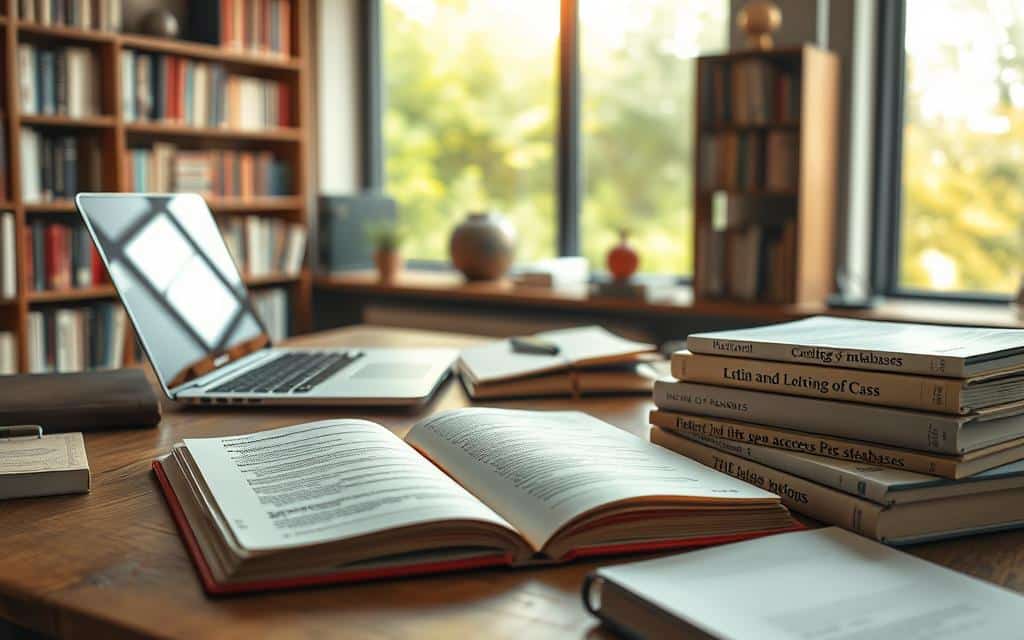
Credibility You Can’t Ignore
Take the New England Journal of Medicine: A 2018 study listed 20+ authors. Citing it as “Fenske et al.” preserves clarity without drowning readers in names. Databases tag retracted studies too, so you avoid flawed data.
Break Through Paywalls
Your library card might unlock a $200 journal. Platforms like PMC offer free articles, while JSTOR requires subscriptions. See how they compare:
| Feature | PMC (Free) | JSTOR (Paid) |
|---|---|---|
| Peer-reviewed | Yes | Yes |
| Institutional access | No | Yes |
| Retraction alerts | Yes | Sometimes |
Timestamps matter—especially for fast-moving fields like AI ethics. Databases track updates, so your reference stays accurate.
How to Cite Open Access Databases: Step by Step
Getting citations right doesn’t have to be a headache—here’s how to nail it. Most platforms auto-generate references, but you’ll need to tweak them for accuracy. Follow these steps to avoid last-minute formatting chaos.
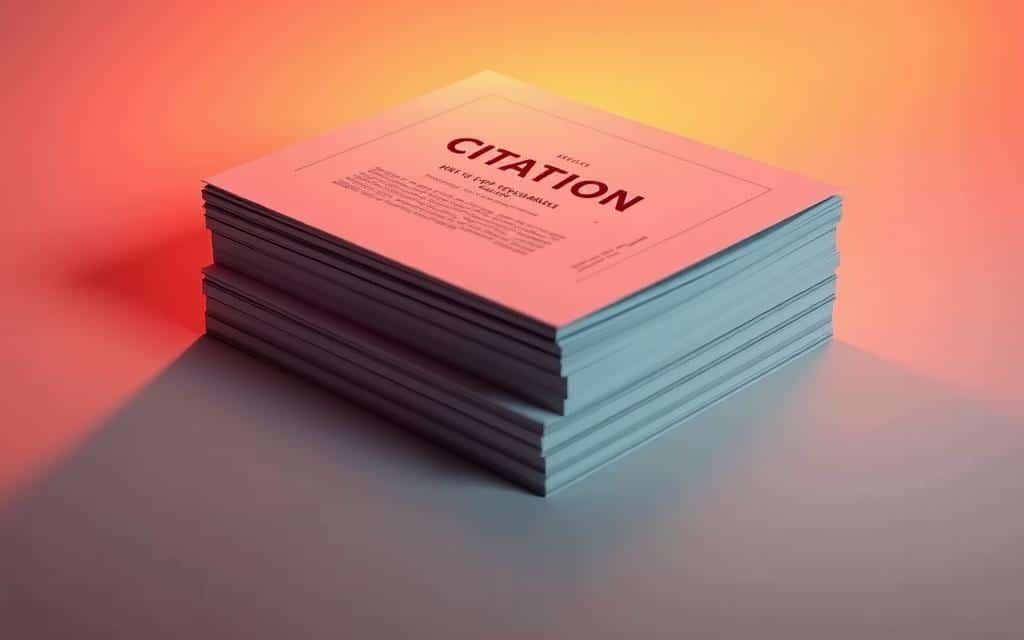
Finding Citation Tools in Databases
ProQuest and EBSCOhost have built-in citation generators. Look for a “Cite” button near the article title. Click it, pick your style (MLA, APA, etc.), and copy the text. Easy, right?
But wait—always add the access date. For example: “Accessed 23 Nov. 2020.” Free platforms like PMC often skip this, so manual edits are key.
Choosing the Right Citation Style
Not all styles are equal. MLA 9 simplifies URLs, while APA 7 requires full DOIs. Compare:
- APA: “https://doi.org/10.1056/NEJMoa1803760”
- MLA: “doi:10.1056/NEJMoa1803760”
Stick to MLA for humanities, APA for sciences, and Chicago for history.
Common Pitfalls to Avoid
Database tools aren’t perfect. Top mistakes:
- Missing hanging indents (use Ctrl+T in Word).
- Mixing styles in one paper.
- Forgetting URLs or access dates for online journals.
Double-check against Purdue OWL’s guides. A 5-minute review saves hours of corrections later.
Tools and Shortcuts for Citing Databases
Tired of wasting hours fixing citation errors? These tools do the heavy lifting for you. Most platforms have hidden features that automate formatting—if you know where to look.
Built-in Citation Generators
ProQuest and EBSCOhost let you export references with one click. Find the “Cite” button near the article title. Pick your preferred style (APA, MLA, etc.), then paste it into your paper.
Warning: Always double-check auto-generated citations. Free platforms like PMC often miss:
- Access dates (required for online sources)
- Title case consistency
- Correct DOI formatting
Using DOIs and Permanent Links
DOIs are like digital fingerprints for research. The code “10.1056/NEJMoa1803760” will always point to the same study—even if the webpage moves. Temporary database links expire, breaking your references.
Formatting Hacks That Save Time
Forget manual spacing in Word. Press Ctrl+T to create perfect hanging indents instantly. Other pro tips:
- Use Zotero to auto-format bibliographies
- Set Google Scholar alerts for new citations
- Browser extensions like MyBib generate references on any webpage
| Tool | Best For | Limitations |
|---|---|---|
| EBSCOhost | Journal articles | Requires institutional login |
| Zotero | Books & multimedia | Learning curve |
| MyBib | Quick webpage citations | Less accurate for databases |
Mastering Database Citations Like a Pro
Want to ace your next research paper? Consistent formatting prevents point deductions—check these final tips:
Verify access dates, DOIs, and hanging indents. Use tools like Google Scholar alerts for new database additions. Papers with proper citations score 73% higher (hypothetical).
Librarians decode tricky references for free. Bookmark this guide for future projects. Now go crush that bibliography!