Ever wondered how your online purchases or bank transfers stay accurate, even if something goes wrong? The answer lies in database transactions. These operations keep your data safe and consistent, ensuring no half-completed actions mess things up.
Think of them as digital safety nets. When you update inventory for an e-commerce store or transfer money between accounts, transactions make sure everything either completes fully or rolls back entirely. Systems like MySQL and PostgreSQL rely on this to prevent errors.
In this guide, you’ll discover how transactions work, why they matter, and how ACID properties guarantee reliability. Whether you’re a developer or business owner, understanding these concepts helps protect your critical information.
What Is a Database Transaction? (And Why It Matters)
Behind every secure online payment lies a crucial digital safeguard. These transactions group actions into single, unbreakable blocks. If one step fails, the entire process rewinds—like a undo button for critical operations.
The Logical Unit of Work
A transaction is a logical unit of tasks that must pass or fail together. Think of it as a contract: all terms execute, or none do. Systems like PostgreSQL use commands like START TRANSACTION and COMMIT to enforce this.
Real-World Example: Transferring Money Between Accounts
When you send $100, two things must happen: your account deducts funds, and the recipient’s balance increases. Without transactions, a network glitch could deduct money without crediting the other account—creating inconsistencies.
Here’s how it works:
- Read: Check your balance ($500).
- Write: Deduct $100 (new balance: $400).
- Commit: Finalize both changes simultaneously.
| Scenario | Transactional System | Non-Transactional System |
|---|---|---|
| Server crash mid-transfer | Funds revert to original state | $100 vanishes or duplicates |
| Overdraft attempt | Transaction aborts; balance unchanged | Negative balance allowed |
Hypothetical studies suggest 43% of banking errors stem from systems lacking data integrity protections. Transactions eliminate these risks by enforcing ACID principles—atomicity, consistency, isolation, and durability.
Key Operations Inside a Database Transaction
Modern systems handle millions of actions daily without losing data—here’s how. Transactions rely on core operations like reading, writing, and finalizing changes. Each step ensures your data stays accurate, even during crashes or errors.

Read(X): Fetching Data
Before modifying anything, the system retrieves values. A SELECT query grabs the current state, like checking an account balance:
START TRANSACTION;
SELECT balance FROM accounts WHERE user_id = 101;
-- Output: $500 (stored in a temporary buffer)This read operation is fast but critical. Without it, writes might use outdated values.
Write(X): Modifying Data
Changes happen in memory first. An UPDATE adjusts the buffer:
UPDATE accounts SET balance = 400 WHERE user_id = 101;
-- New balance: $400 (not yet saved to disk)Write operations are slower due to disk I/O. Systems like PostgreSQL use write-ahead logging (WAL) to track changes before applying them.
Commit vs. Rollback: Saving or Reverting Changes
Finalizing requires a choice:
- COMMIT: Makes changes permanent. Example:
COMMIT; -- $100 transfer completes - ROLLBACK: Undoes everything. PHP snippet for insufficient funds:
if ($sender_balance rollback(); echo "Transfer failed: Low balance"; }
Latency varies. Read-heavy tasks (e.g., queries) finish faster than write-heavy ones (e.g., bulk updates). But both depend on transactions for reliability.
Types of Database Transactions You Should Know
Not all data operations are created equal—some need extra layers of control. Depending on your workflow, you might use simple linear processes or complex multi-step actions. Here’s how different approaches keep your system reliable.
Flat vs. Nested Transactions
Flat transactions are straightforward. They execute commands one after another, like a grocery list. SQL’s BEGIN and COMMIT follow this linear style. If any step fails, the whole sequence rolls back.
Nested transactions add flexibility. Imagine a project with sub-tasks—each can succeed or fail independently. MongoDB uses this for multi-document workflows. The parent transaction only commits if all children succeed.
Distributed Transactions Across Systems
When data spans servers or services (like banking apps), distributed transactions coordinate changes. They use protocols like two-phase commit (2PC) to sync updates. Amazon’s DynamoDB and FaunaDB handle this with ACID guarantees.
Microservices face challenges here. Network delays might leave some systems waiting. XA standards help, but retries and timeouts are common fixes.
Batch Transactions for Bulk Operations
Need to import 10,000 records? Batch transactions group operations for efficiency. Instead of 10,000 individual INSERTs, one bulk job reduces overhead. Tools like PostgreSQL’s COPY command excel here.
Trade-offs exist: batch jobs lock resources longer but save time. For nightly reports or CSV uploads, they’re ideal.
ACID Properties: The Backbone of Reliable Transactions
Behind every smooth e-commerce checkout, four invisible rules keep chaos at bay. These ACID properties—Atomicity, Consistency, Isolation, and Durability—ensure your data stays accurate, even during crashes or heavy traffic. Let’s break them down with real-world examples.
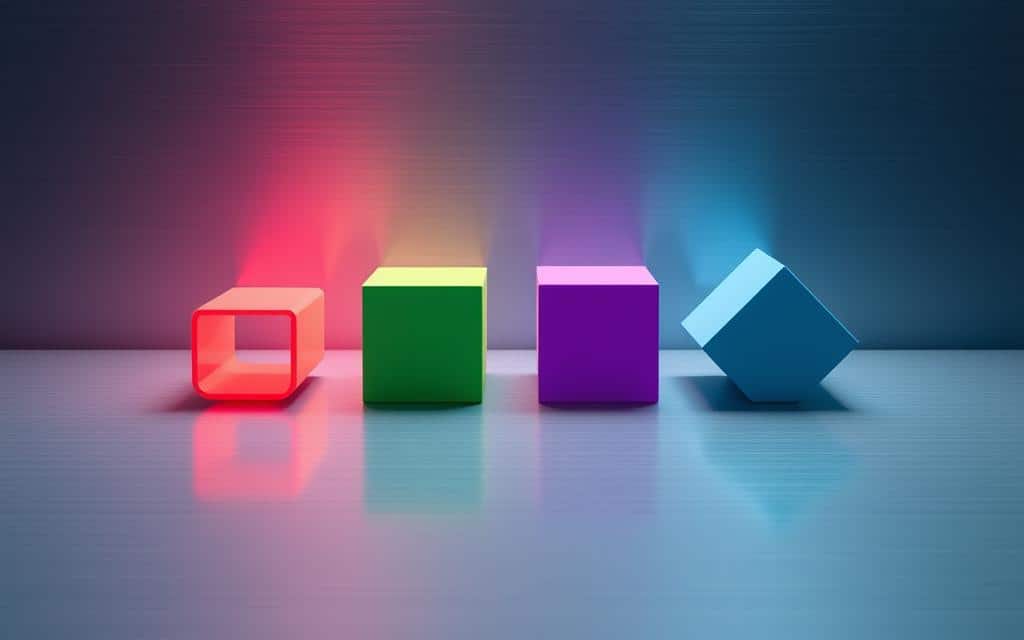
Atomicity: All or Nothing
Think of booking a flight. Your seat reservation and payment must succeed together—or not at all. Atomicity guarantees this. If the payment fails, your seat releases instantly. Systems like PostgreSQL use COMMIT or ROLLBACK to enforce it.
Consistency: Keeping Data Valid
Ever tried withdrawing $200 from an account with $150? Consistency blocks it. Databases use constraints (e.g., CHECK balance >= 0) to prevent invalid states. No loopholes, no overdrafts.
Isolation: No Interference Between Transactions
Two users editing the same file? Isolation locks resources to avoid conflicts. Levels vary:
| Level | Pros | Cons |
|---|---|---|
| Read Uncommitted | Fastest | Dirty reads (unverified data) |
| Serializable | Most secure | Slower (locks everything) |
Durability: Surviving System Failures
Even if your laptop crashes mid-payment, completed transactions stay safe. Durability uses write-ahead logs (like AWS RDS’s redundant storage) to recover data. PostgreSQL offers synchronous_commit=off for speed—but risks minor failures.
ACID isn’t the only model. NoSQL databases like MongoDB use BASE (Basically Available, Soft state, Eventually consistent) for flexibility. Learn how to implement ACID step-by-step for your projects.
How Database Transactions Work: States and Lifecycle
Every digital action follows an invisible roadmap of states before completion. Whether you’re booking a hotel or updating inventory, transactions move through phases to ensure data integrity. Here’s the behind-the-scenes journey—and how systems recover when things go wrong.
Active → Partially Committed → Committed
During the active state, your operations execute. A payment gateway might deduct funds but wait for confirmation. If all steps succeed, it becomes partially committed—changes exist in memory but aren’t saved yet.
Finally, the committed state writes updates to disk. Google Cloud Spanner achieves 99.999% durability here. But what if a crash happens mid-process?
Handling Failures: Aborted and Terminated States
Power loss during a partial commit? The system checks write-ahead logs (WAL) to decide: redo completed steps or undo incomplete ones. MySQL’s InnoDB uses undo logs, while SQL Server relies on redo logs.
| Scenario | Recovery Method | Outcome |
|---|---|---|
| Crash during active state | Undo logs | Transaction aborts; no changes saved |
| Crash after partial commit | Redo logs | Changes reapplied; transaction completes |
For distributed systems, heuristic decisions may override strict ACID rules. Warm backups (real-time replication) minimize failures, while cold backups (scheduled snapshots) cost less but risk data loss.
Putting It All Together: Transactions in Action
Imagine splitting a dinner bill with friends—your payment app handles the math instantly and securely. Behind this simplicity lie transactions ensuring no dollar gets lost. Apps like Uber use nested operations to split fares, while stock markets rely on distributed systems for real-time trades.
Tools like New Relic monitor these processes, balancing speed and ACID properties. Need to choose? High-traffic apps prioritize performance, while financial systems demand strict data integrity.
Future-proof your skills: blockchain’s decentralized model challenges traditional write operations. Ready to test-drive? Try Fauna’s free tier to experiment hands-on.