Ever struggled with a slow app or messy records? The culprit might be data types in your database. Just like labeling jars in a pantry, SQL uses categories like integers, text, and dates to keep information organized.
Choosing the right format—like VARCHAR for names or INT for numbers—boosts performance and avoids errors. This guide breaks down how values are stored efficiently, so you can build faster, cleaner systems.
What Are Data Types in Databases?
Think of data types as traffic rules for your database. They tell each column what kind of information it can hold—like numbers, text, or dates—and how to handle it. Without these rules, your database would be a free-for-all mess.
For example, a DATE column will reject a phone number. A VARCHAR field (for text) won’t crunch numbers like an INT can. This keeps your searches fast and your results accurate.
Here’s why sql data types matter:
- Storage: INT uses less space than VARCHAR for numbers.
- Validation: Prevents mismatches (e.g., emojis in a numeric field).
- Speed: Proper types make sorting and filtering lightning-fast.
| Data Type | Use Case | Storage Impact |
|---|---|---|
| INT | Whole numbers (e.g., user IDs) | 4 bytes per value |
| VARCHAR | Text or mixed characters (e.g., phone numbers) | Variable (1 byte + length) |
Fun fact: Phone numbers often use VARCHAR, not INT. Why? Because symbols like “+” or hypheses break numeric fields. Choosing the right data type saves headaches later.
Why Choosing the Right Data Type Matters
A mismatched data type is like putting diesel in a Tesla. It might run—until it doesn’t. Picking the correct format ensures your database stays fast, accurate, and cost-effective.
Data Integrity and Validation
Strict typing acts as a bouncer for your database. It blocks invalid entries, like text in a birthdate field. For example:
- ZIP codes often use CHAR instead of INTEGER to preserve leading zeros (e.g., “02138”).
- DECIMAL prevents rounding errors in financial values, unlike FLOAT.
Storage Efficiency
Think of storage like a suitcase: overpacking wastes space. INT (4 bytes) fits numbers neatly, while VARCHAR(10) wastes 10+ bytes for the same numbers. Worse, VARCHAR(max) can hog 2GB+ for tiny labels.
Performance Impact
Wrong types slow everything down. DATETIME indexes 10x faster than string timestamps. And FLOAT calculations? They drag financial reports like molasses.
Numeric Data Types: Storing Numbers
Numbers power everything from bank balances to rocket science—but only if stored correctly. Databases use numeric data types to handle integers, decimals, and scientific values with precision. Pick wrong, and your calculations derail.
Exact Numeric Types (INT, DECIMAL)
INT is your go-to for whole numbers, like user IDs or inventory counts. It’s fast and compact (-2.1B to 2.1B range). Need cents in financial apps? DECIMAL(19,4) locks precision to 38 digits—no rounding errors.
Example: An e-commerce system uses INT for product quantities but DECIMAL for prices. A $29.99 item stored as FLOAT might become $29.989999.
Approximate Numeric Types (FLOAT, REAL)
FLOAT trades precision for speed, ideal for scientific data like sensor readings. But avoid it for money—0.1 + 0.2 might equal 0.30000000004. REAL is similar but with smaller range.
Fun fact: Cryptocurrency systems never use REAL. Even a 0.000001 error could lose thousands.
When to Use Each
- Switch to BIGINT if your INT fields are nearing 2B.
- Use DECIMAL for taxes, salaries, or any fixed-point math.
- FLOAT suits weather data or physics simulations where minor errors don’t break logic.
Pro tip: Astronomical databases often combine types—INT for star counts, DECIMAL for coordinates, FLOAT for light-year distances.
String Data Types: Handling Text
Why does ‘CA’ need 2 bytes while ‘California’ uses 10? Meet CHAR vs VARCHAR—the backbone of string data storage. Databases treat text fields differently based on language needs, length, and special characters.

Fixed-Length vs. Variable-Length
CHAR(10) always reserves 10 bytes, even for “Hi” (padding spaces). Perfect for:
- State codes like CHAR(2) for ‘NY’
- ISBN numbers with fixed lengths
VARCHAR(255) was the default for decades—until developers realized 90% of fields used under 50 characters. Modern systems now prefer smaller caps like VARCHAR(64).
Unicode Support
Storing “café” or 你好? NVARCHAR handles these unicode character sets but doubles storage:
- VARCHAR: 5 bytes for “café”
- NVARCHAR: 10 bytes (2 per character)
Pro tip: Use NVARCHAR only for multilingual content to save space.
Large Text Storage
When VARCHAR’s 8,000-character limit isn’t enough:
- TEXT stores novels or JSON blobs (2GB max)
- MySQL’s NTEXT has sorting limitations—avoid for search-heavy apps
Example: Blog platforms switch from VARCHAR(500) to TEXT when posts exceed 500 characters.
Date and Time Data Types
Timestamps rule everything from logins to transactions—get them wrong, and chaos erupts. Databases use date time formats to track events accurately. Pick the wrong one, and your reports might show meetings before they’re scheduled.
DATE, TIME, and DATETIME
DATE stores birthdays or deadlines (YYYY-MM-DD). No hours, no fuss. TIME tracks shifts or races (HH:MM:SS). But DATETIME combines both—like “2025-12-31 23:59:59” for New Year’s Eve.
Example: A hospital uses DATE for patient admissions but DATETIME for surgery timings. Storing surgery dates as strings would break appointment sorting.
TIMESTAMP and YEAR
TIMESTAMP counts seconds since 1970 (Unix epoch). It’s compact (4 bytes) and perfect for logs. But it crashes after January 2038—a “Y2K” for timestamps.
YEAR seems simple but fails for historic values. MySQL’s YEAR(2) stored “99” as 1999, not 2099. Modern systems use YEAR(4).
| Type | Format | Storage | Best For |
|---|---|---|---|
| DATETIME | YYYY-MM-DD HH:MM:SS | 8 bytes | Future events (e.g., bookings) |
| TIMESTAMP | Unix epoch | 4 bytes | Logs, audit trails |
Time Zone Considerations
Global apps need UTC to avoid “time travel.” Azure’s DATETIMEOFFSET adds zone info (e.g., “2024-07-20 15:00:00 -07:00”).
Pro tip: Store all time data in UTC, then convert locally. A New York user sees 9 AM EST, but your database records 14:00 UTC.
Binary Data Types: Beyond Text
Your database isn’t just for text—it handles photos, PDFs, and more. Binary data stores raw files like contracts or images, ensuring they stay exact copies. Unlike text, these formats preserve every byte, from a signature’s ink strokes to a logo’s pixels.
Storing Files (BINARY, VARBINARY)
BINARY(16) is perfect for UUIDs—it locks 16 bytes exactly. Need flexibility? VARBINARY(max) scales to 2GB, ideal for PDFs or ZIP files. Example: A legal app uses VARBINARY to store signed contracts without corruption.
Why avoid TEXT for files? Encoding changes can break them. Binary keeps the original bits intact.
Specialized Types (IMAGE, BLOB)
BLOB (Binary Large Object) handles massive files like videos. But IMAGE in SQL Server? It’s deprecated—switch to VARBINARY(max).
When to use BLOB vs. external storage? BLOB simplifies backups but slows queries. For frequent-access files (e.g., profile pics), external systems like AWS S3 often win.
| Type | Max Size | Use Case |
|---|---|---|
| BINARY(n) | Fixed (n bytes) | UUIDs, hashes |
| VARBINARY(max) | 2GB | PDFs, documents |
| BLOB | 4GB+ | Media files |
Pro tip: Migrating old IMAGE data? Convert to VARBINARY(max) for future-proofing.
Boolean and Logical Data Types
Toggle switches aren’t just UI—they rely on database logic. Boolean types store simple true false values, like enabling dark mode or marking tasks complete. In SQL, BOOL uses just 1 byte, though SQL Server converts it to 0 (false) or 1 (true).
Need to test features before launch? Use boolean columns for flags. A column named “is_premium” can toggle perks for paid users instantly. But watch out for NULL—it’s neither true nor false, breaking logic in NOT NULL columns.
Not all databases support BOOL natively. MySQL often uses TINYINT(1):
- 0 = false
- 1 = true
- NULL remains ambiguous
Pro tip: For clarity, name columns with “is_” or “has_” prefixes (e.g., “is_active”). This makes queries like WHERE is_active = true read like plain English.
Specialized SQL Data Types
Modern databases handle more than just numbers and text—they power everything from maps to API responses. Specialized sql data types like XML, JSON, and spatial formats unlock advanced features without extra tools.
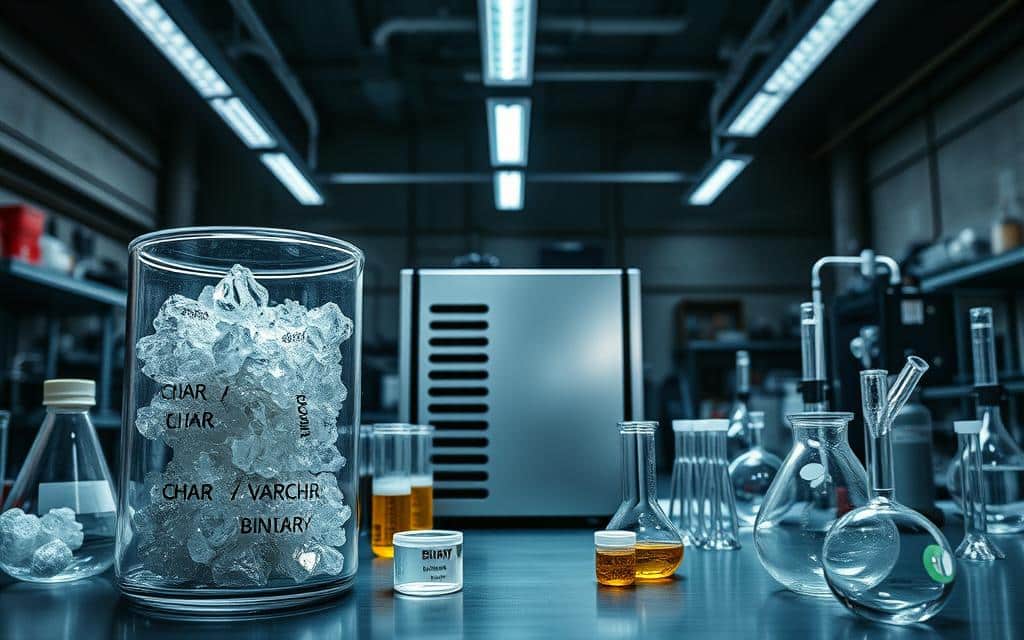
XML and JSON: Structured Data Storage
Need to store API responses or config files? JSON columns parse nested structures like user profiles effortlessly. But XML has a cost—querying it slows down searches by 20–30% vs. relational tables.
Example: A weather app uses JSON to save hourly forecasts. Storing as VARCHAR would break queries for “temperature > 80°F”.
Spatial Data (Geometry)
Mapping delivery routes? SQL Server’s GEOMETRY type calculates distances between GPS points. PostGIS (PostgreSQL) adds richer functions like “find all pharmacies within 5 miles.”
- Use GEOMETRY for simple coordinates (e.g., store locations).
- PostGIS excels for complex GIS analytics.
Unique Identifiers (GUID)
Auto-increment IDs fail when merging databases. GUIDs (16-byte globally unique IDs) solve this—but they’re harder to read than INTs. Pros:
- No collisions across systems
- Secure (unpredictable vs. sequential IDs)
Tip: Use unique identifiers like UUIDs for distributed apps (e.g., mobile sync).
Vendor-Specific Data Types
Database vendors love adding their own secret sauce—some flavors work better than others. While standard SQL covers basics like INT and VARCHAR, proprietary types in MySQL, SQL Server, and Oracle solve niche problems. But they can also trap you in vendor lock-in.
MySQL vs. SQL Server vs. Oracle
MySQL keeps it simple with YEAR(4) for dates, while SQL Server packs specialized tools like MONEY for currency. Over in Oracle, BFILE links to external files—great for audits, terrible for portability.
Key differences:
- SQL Server’s MONEY: 8-byte fixed precision for finances (vs. DECIMAL’s flexibility).
- MySQL’s ENUM: Saves space for fixed options (e.g., status flags).
- Oracle’s BFILE: Points to OS files but breaks if paths change.
Proprietary Types: Handle with Care
MONEY and SMALLMONEY in SQL Server seem perfect for accounting—until you migrate. They’re faster than DECIMAL but fail on other platforms. Example: A $1.99 price stored as MONEY becomes 1.9900, wasting space if you switch to PostgreSQL.
Migration tips:
- Convert SMALLMONEY to DECIMAL(10,4) for cross-platform compatibility.
- Replace Oracle’s BFILE with standard BLOB during cloud migrations.
- Test YEAR fields—MySQL’s 2-digit format (YEAR(2)) caused Y2K-style bugs.
Pro tip: Always check vendor docs. SQL Server’s DATETIME2 fixes legacy quirks, while MySQL’s spatial types won’t work in Oracle.
Common Pitfalls When Choosing Data Types
Small mistakes in column definitions create big headaches down the road. Whether it’s sluggish queries or inaccurate reports, the root cause often traces back to three avoidable traps.
VARCHAR Abuse: The Flexibility Trap
Overusing VARCHAR is like using a sledgehammer for thumbtacks. It seems convenient—until your database crawls. Example: Storing national IDs as VARCHAR(MAX) prevents indexing, slowing searches by 300%.
Real-world fallout:
- Reporting tools choke on inconsistent formats (e.g., “123-45-6789” vs. “123456789”).
- Case study: A tax agency lost 12 hours weekly cleaning malformed Social Security entries.
Precision Blind Spots
Using FLOAT for finances? That’s why 0.1 + 0.2 equals 0.3000000004. GPS apps suffer too—rounding errors with wrong types misplace pins by 50 feet.
Accounting software demands DECIMAL(19,4). Even a 0.01% error could mean IRS penalties.
Timezone Tornadoes
Logging events without UTC standardization? Daylight savings will haunt you. One hospital’s EHR showed appointments an hour early every November.
Fix: Always store timestamps in UTC. Convert to local time only in UI layers.
Practical Examples: Real-World Use Cases
Ever wondered how major platforms like Amazon or Netflix handle millions of transactions flawlessly? The secret lies in optimized data structures. Below, we break down two critical scenarios: e-commerce platforms and logging systems.
E-Commerce: Prices and Product Descriptions
Online stores need precision. A $29.99 shirt stored as FLOAT might show $29.989999—confusing customers. Instead, use DECIMAL(10,2) for prices. It locks cents perfectly.
For product descriptions, NVARCHAR handles emojis and multilingual text. Example:
- SEO-friendly text: NVARCHAR(500) for titles with keywords like “organic cotton.”
- Multi-currency: Store prices in USD, EUR, etc., using separate DECIMAL columns.
Logging Systems: Timestamps and Events
Audit trails demand accuracy. A TIMESTAMP with UTC ensures global consistency—no daylight savings chaos. Partition logs by DATETIME2 for faster searches.
Storing user actions? JSONB columns (PostgreSQL) capture clicks efficiently:
- Event tracking: {“action”: “login”, “time”: “2024-07-20T14:00:00Z”}.
- Optimized storage: Compress logs older than 30 days.
| Use Case | Data Type | Why It Works |
|---|---|---|
| Price storage | DECIMAL(10,2) | Prevents rounding errors |
| Event logs | TIMESTAMP | UTC ensures global sync |
Next Steps in Your Database Journey
Ready to take your SQL skills to the next level? Start by auditing your database for mismatched formats. Tools like MySQL Workbench highlight storage waste from oversized columns.
Boost performance by testing real queries. Replace VARCHAR(255) with right-sized fields—your server will thank you.
Consider certifications like Microsoft’s SQL Server training or Oracle’s DB certs. They validate expertise in data types and optimization.
Join communities like Stack Overflow or DigitalOcean tutorials. Share your wins—like fixing a slow report by switching from FLOAT to DECIMAL.
Every tweak adds up. Your future self will praise today’s clean database choices.