Ever wondered how your favorite apps and websites deliver data so quickly? The answer lies in the client-server database model, a powerful architecture that keeps modern digital services running smoothly. This system splits tasks between two key players—devices that request information and those that provide it—ensuring fast, reliable communication.
Whether you’re checking email, browsing the web, or using online banking, this setup makes it all possible. Devices connect through networks, exchanging data using standardized protocols like TCP/IP. The result? Seamless access to resources, no matter where you are.
In this guide, you’ll discover how this architecture works, why it’s essential, and where you encounter it daily. Let’s break it down in simple terms.
What Is the Client-Server Database Model?
Behind every click or swipe, there’s a hidden conversation between two digital roles. One asks for data, and the other delivers it. This teamwork powers everything from social media to online shopping.
Breaking Down the Basics
Devices you use daily, like phones or laptops, are the askers. They send requests to powerful machines called servers. These hosts store and manage data, responding in milliseconds.
A single device can play both roles. Your computer might fetch a webpage (asker) while sharing files (giver). The split depends on the task, not the hardware.
Key Players: Clients vs. Servers
User-facing devices focus on display and input. Servers handle heavy lifting—storing files, running applications, or checking passwords. Here’s how they differ:
| Role | Function | Example |
|---|---|---|
| Web Server | Delivers webpages | Loading this article |
| File Server | Manages documents | Google Drive access |
| Application Server | Runs software logic | Banking transaction |
For instance, logging into your bank app involves:
- Your phone sends credentials.
- A database server verifies them.
- An application server processes the request.
This seamless exchange happens thousands of times daily.
How the Client-Server Architecture Works
Every time you visit a website, a hidden dance of data begins behind the scenes. Devices and hosts work together through a structured process, ensuring you get what you need in seconds. Here’s how it all connects.
The Request-Response Cycle
Imagine typing a search query. Your device sends a request through the network, like a letter in the mail. The host processes it and returns a tailored response—like a webpage loading instantly.

For example, sending an email uses SMTP (Simple Mail Transfer Protocol):
- Your email app requests to send a message.
- The host verifies credentials and routes it.
- The recipient’s host delivers it to their inbox.
TCP/IP: The Backbone of Communication
This duo powers every online interaction. TCP (Transmission Control Protocol) ensures data arrives intact, while IP (Internet Protocol) handles addressing. Think of them as a postal service:
| Protocol | Role | Example |
|---|---|---|
| TCP | Guarantees delivery | Re-sending lost packets |
| IP | Routes data | Finding the shortest path |
Together, they create a seamless connection, whether you’re streaming or browsing.
Types of Client-Server Models
Not all systems handle data the same way—some keep it simple, while others scale massively. Depending on your needs, you might encounter one-tier, two-tier, or n-tier architectures. Each offers unique advantages for businesses and users.
One-Tier vs. Two-Tier Systems
A one-tier setup bundles everything—data storage, logic, and interface—into a single device. Think standalone software like a basic calculator app. It’s straightforward but lacks flexibility.
Two-tier systems split tasks between two layers:
- Presentation: Your device’s interface
- Data storage: A separate host handling requests
This works well for lightweightapplicationsbut struggles with heavy traffic.
N-Tier Architecture for Scalability
Complex services like banking apps use three or more layers:
- Interface for users
- Middleware processing logic (e.g., Microsoft SQL Server)
- Backend databases storing info
Middleware acts as a translator, ensuring smooth communication betweenlayers.
Companies like HEAVY.AI leverage this for server-side rendering, distributing workloads efficiently. The more layers added, the easier it scales—critical for growing businesses.
| Type | Best For | Limitations |
|---|---|---|
| 1-Tier | Simple tools | No collaboration |
| 3-Tier | Enterprise apps | Higher setup cost |
Real-World Applications
From browsing to email, modern tech depends on efficient data exchange. You interact with these systems daily—often without realizing how they work. Let’s explore two pillars of digital life: web browsing and email services.
Web Browsing and DNS
When you type a URL, your browser doesn’t understand words like “google.com.” Instead, DNS (Domain Name System) translates it into an IP address. This happens in milliseconds, connecting your device to the right host.
Google Search uses thousands of distributed hosts worldwide. This ensures fast performance, even during peak traffic. Your request routes to the nearest location, reducing lag.
Email Services and File Sharing
Email relies on protocols like SMTP (sending) and IMAP (retrieving). Gmail’s backend, for example, stores information across multiple storage systems. This redundancy prevents data loss.
Dropbox syncs files across devices using a similar approach. Edits made on your phone update instantly on your laptop. Network printers also follow this model—your device sends a job, and the host processes it.
Even projects like SETI@home leverage distributed computing. Volunteers’ devices analyze space data, showcasing the model’s versatility.
Benefits of Using This Model
Businesses thrive on organized systems—here’s why this setup delivers. From streamlined workflows to robust performance, the architecture offers tangible advantages for teams of all sizes. Let’s explore how centralized control and adaptability drive success.
Centralized Data Management
A single source of truth eliminates confusion. All files, updates, and permissions live in one place, ensuring everyone works with the latest data. No more version conflicts or outdated spreadsheets.
Enhanced security protocols protect sensitive information. Administrators control access tiers, encrypt files, and audit logs—critical for compliance in finance or healthcare.
For example, hospitals use this to manage patient records securely. Doctors get real-time updates, while IT teams monitor breaches. Redundancy backups add another layer of reliability.
Scalability and Load Balancing
Growing traffic? Add more hosts. Horizontal scaling spreads workloads across machines, preventing crashes during peak hours. Tools like AWS Elastic Load Balancer automate this process.
Leveraging cloud computing makes expansion affordable. Start small, then add resources as needed—perfect for startups scaling rapidly. Failover systems kick in automatically if a host fails.
| Feature | Enterprise | SMB |
|---|---|---|
| Load Balancers | Global distribution | Single-region |
| Redundancy | Multi-zone backups | Local backups |
| Cost | High (custom setups) | Low (shared clouds) |
Whether you’re a Fortune 500 or a local shop, the model adapts to your needs. Prioritize what matters—speed, security, or cost—and build accordingly.
Client-Server vs. Peer-to-Peer: Key Differences
Two competing architectures shape how data moves online—each with distinct strengths. The client-server model relies on centralized hosts, while peer-to-peer (P2P) networks distribute tasks equally. Your choice impacts speed, security, and scalability.
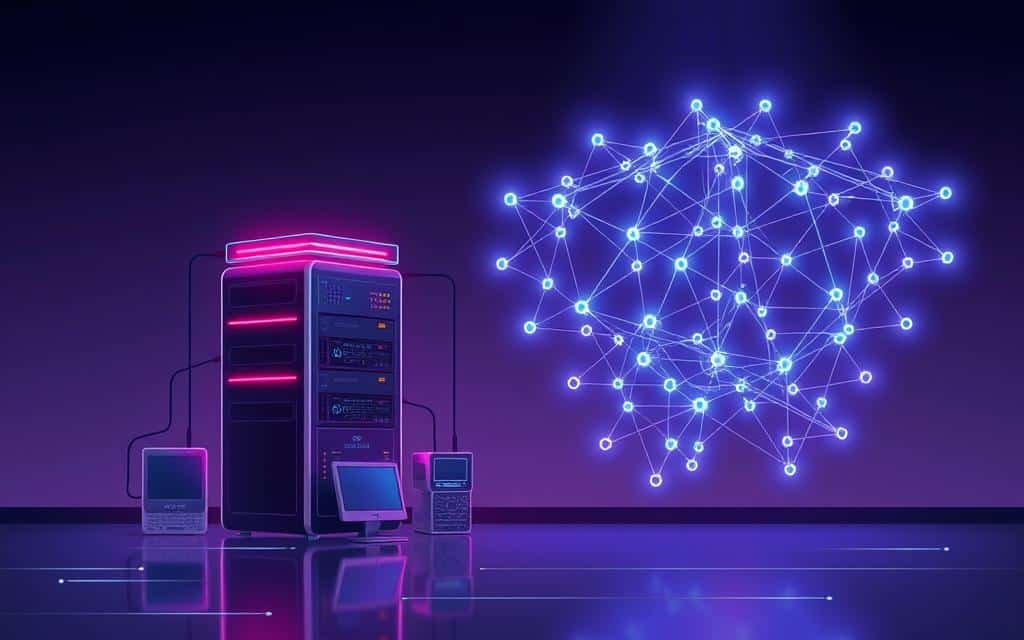
Centralization vs. Decentralization
One system has clear bosses. The other works like a cooperative. Client-server setups funnel all requests through primary hosts—think Zoom calls routing through company servers. This gives admins control but creates single points of failure.
P2P networks like BitTorrent share the workload. Every device contributes power and storage, eliminating bottlenecks. Blockchain tech uses this approach for cryptocurrency transactions. No central authority means no easy shutdowns—but also no centralized support.
| Factor | Client-Server | P2P |
|---|---|---|
| Control | Centralized | Distributed |
| Setup Cost | Higher (dedicated hosts) | Lower (shared resources) |
| Security | Easier to monitor | Harder to compromise |
When to Choose Each Model
Enterprises love the client-server model for sensitive tasks. Banks use it because audits trail every transaction. Hospitals rely on it for encrypted patient records. Over 85% of corporate workloads run this way.
P2P shines for large file sharing or censorship-resistant apps. Wikipedia mirrors use it during government blackouts. Some modern apps blend both—like Slack using centralized messaging with P2P file transfers between teammates.
Your needs decide the winner. Prioritize control? Go centralized. Value resilience? Choose distributed. Hybrid systems now offer the best of both worlds.
Security in Client-Server Systems
Cyber threats evolve daily, making protection strategies critical for any network. Your sensitive information travels between devices and hosts, requiring multiple defense layers. From encryption to access rules, each measure reduces risk.
Common Vulnerabilities
Attackers often target weaknesses in software or configurations. SQL injection attacks manipulate databases by inserting malicious code. The 2017 Equifax breach exposed 147 million records due to unpatched vulnerabilities.
Distributed Denial-of-Service (DDoS) attacks overwhelm systems with fake traffic. Hackers use botnets—armies of infected devices—to crash websites. Server-side attacks exploit host weaknesses, while client-side risks include phishing scams.
Encryption and Access Controls
TLS 1.3 encryption scrambles data during transfer, preventing eavesdropping. Financial sites use this standard to protect your credit card details. Always check for the padlock icon in browsers.
Role-Based Access Control (RBAC) limits access by job function. Bank tellers see different data than managers. Multi-factor authentication adds another layer—like SMS codes with passwords.
PCI compliance requires merchants to follow strict security protocols. Regular audits and system updates close gaps before attackers find them. Your vigilance keeps the entire network safer.
Why the Client-Server Model Still Dominates
The digital world keeps changing, but one architecture remains king. Over 90% of Fortune 500 companies use it, powering everything from Netflix streams to your bank’s app.
Its secret? Adaptability. It fuels IoT ecosystems, connecting smart devices seamlessly. Modern tools like Docker containers slot right in, making scaling effortless.
Cloud platforms like AWS and Azure supercharge it. They distribute workloads globally, ensuring lightning-fast applications. Even 5G and edge computing rely on this backbone for low-latency responses.
While serverless models gain traction, they lack the control enterprises need. For now, this architecture isn’t just surviving—it’s evolving.