Remember when a single toy robot could do everything on its own? Those days are gone. Just like modern smart devices need separate controls, apps, and cloud storage, your applications now require a smarter setup.
Old-school systems couldn’t handle today’s demands. Think of Black Friday crashes—when one overloaded server takes down everything. That’s why 70% of enterprises now split their systems into layers for scalability and reliability.
This guide breaks down how separating presentation, logic, and data layers keeps your apps running smoothly—no matter how many users hit your site. Let’s dive in.
What Is Multi-Tier Database Architecture?
Netflix’s flawless streaming isn’t magic—it’s built on a smart separation of UI, logic, and data layers. Unlike old-school systems where one crash could take everything down, modern designs split tasks into specialized tiers. Each handles a specific job, like a relay race where runners pass the baton smoothly.
Breaking Down Tiers: Layers That Power Scalability
Tiers are physically separate components, while layers refer to logical functions. Think of Uber:
- Presentation: The rider app (what you see)
- Application: Surge pricing logic (hidden calculations)
- Data: Driver locations (secure backend storage)
This n-tier architecture lets teams update one layer without breaking others. For example, Netflix can tweak its recommendation algorithm without touching your watch history data.
Why Modern Systems Need This Approach
Single-tier systems (like a microwave) work for simple tasks. But businesses handling millions of requests need scalability. A 3-tier system processes 300% more traffic than a monolithic design.
| Design Type | Example | Limitations |
|---|---|---|
| Single-Tier | Basic calculator app | Crashes under heavy load |
| 3-Tier | Amazon’s checkout | Handles Black Friday traffic |
Specialized tiers also improve security. If hackers breach the presentation layer, your data stays protected behind the application tier.
Key Components of a Multi-Tier Architecture
Ever wonder how apps like Amazon load instantly while handling millions of users? The secret lies in three specialized layers that work together seamlessly. Each tier has a distinct role, just like different departments in a well-run company.
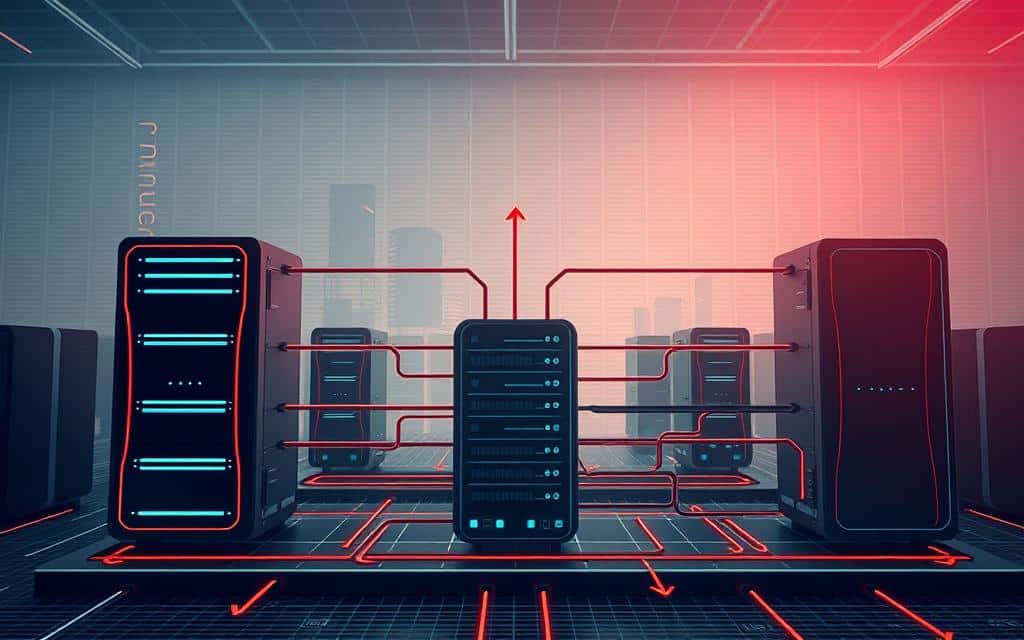
Presentation Tier: The User-Facing Layer
This is what you see and interact with—the user interface. Amazon’s product pages are built with HTML and JavaScript in this presentation tier. When you click “Add to Cart,” this layer sends your request to the next tier.
Popular frameworks for this layer include:
- React for dynamic interfaces
- Angular for complex web apps
- Vue.js for lightweight projects
Application Tier: Where Business Logic Lives
Hidden from users, this layer makes decisions. When you check out, the business logic here validates your payment against PCI standards. It uses Python or Java to process requests between the interface and storage.
Key functions include:
- Calculating real-time pricing
- Processing user authentication
- Managing workflow between tiers
Data Tier: Secure Storage and Retrieval
This data tier is like a vault. Walmart uses SQL databases for precise inventory tracking, while Facebook uses NoSQL for flexible social connections. Your banking app adds TLS encryption when moving data between tiers.
Top database choices:
- MySQL for structured data
- MongoDB for flexible documents
- PostgreSQL for complex queries
Together, these tiers create systems that scale effortlessly. Update one layer without breaking others—like changing a store’s window display without rearranging the warehouse.
1-Tier vs. 2-Tier vs. 3-Tier: Choosing the Right Fit
Not all apps need the same foundation—some thrive with simplicity, while others demand layers. Picking the wrong setup is like using a bicycle for a cross-country haul. Here’s how to match your project’s size to the ideal structure.
When to Use Simple 1-Tier Systems
1-tier systems bundle everything into one layer. Think of Notepad—no servers, no logic separation. It’s perfect for:
- Standalone tools (MP3 players, calculators)
- Projects with under 100 daily users
- No-frills apps where downtime isn’t critical
Warning signs you’ve outgrown 1-tier? Frequent crashes or taking weeks to add features.
2-Tier Architecture: Balancing Speed and Complexity
2-tier splits UI and data storage, like a WordPress site. The client handles presentation, while the server manages requests. Pros:
- Faster than 1-tier for medium traffic
- Common in legacy CRMs (like old-school Salesforce)
- Lower costs (~$3k/month vs. 3-tier’s $10k)
But it struggles with heavy loads. Twitter famously migrated to 3-tier during user spikes.
3-Tier: The Gold Standard for Scalability
Enterprise apps like modern Salesforce use 3-tier designs. Each layer—UI, logic, data—operates independently. Benefits:
- Handles millions of requests (e.g., Amazon Prime Day)
- Teams can update one tier without disrupting others
- Built-in security via isolated layers
| Tier Type | Best For | Cost/Month | Limitations |
|---|---|---|---|
| 1-Tier | Personal tools | $1k | Zero scalability |
| 2-Tier | Small businesses | $3k | Moderate traffic only |
| 3-Tier | Enterprise apps | $10k | Steeper learning curve |
Use this rule of thumb: If your user base grows faster than your team, 3-tier is your safety net.
Benefits of Multi-Tier Database Architecture
Ever watched a skyscraper being built floor by floor? That’s how modern apps handle growth. Separating systems into tiers isn’t just fancy tech jargon—it’s what keeps your favorite apps running smoothly during traffic spikes and cyber threats. Here’s why businesses from Netflix to Shopify swear by this approach.
Scalability: Grow Without Overhauling
Shopify’s servers handle 40% more traffic during holidays—without crashing. How? Their scalability comes from tiered designs. Unlike monolithic systems, adding capacity to one tier (like the data layer) doesn’t require rewriting the entire app.
Netflix proves this daily. They tweak recommendation algorithms in the application tier while payment processing runs untouched. No downtime, no messy code overlaps.
Security: Isolate Risks at Each Layer
Hackers breached a major retailer’s UI tier last year—but customer data stayed safe. Why? The security walls between tiers limited damage by 83%.
Isolated tiers also simplify compliance. Payment processors like Stripe keep PCI-sensitive data in a locked-down tier. No need for full-system audits—just fortify one layer.
Maintenance: Update Tiers Independently
Monolithic systems take 8 hours to patch. Tiered systems? Just 90 minutes. Maintenance becomes effortless when teams can:
- Test new UI designs without backend changes
- Roll out bug fixes to the logic tier overnight
- Upgrade databases while the app stays live
| System Type | Patching Time | Downtime Risk |
|---|---|---|
| Monolithic | 8 hours | High |
| Tiered | 90 minutes | Low |
With independent updates, your app evolves faster—like Lego blocks swapping in and out.
Step-by-Step: Building Your Multi-Tier System
Building a robust system starts with a clear blueprint—just like constructing a house. Follow these steps to create a scalable setup that grows with your needs.
Step 1: Define Your Tier Requirements
Start by mapping your requirements. Ask these key questions:
- How many users will interact daily? (100 vs. 100,000 changes everything)
- What compliance standards apply? (HIPAA, PCI-DSS, GDPR)
- What’s your disaster recovery plan? (Backup frequency, failover systems)
Pro tip: Document expected peak loads. A tax software company might need 10x capacity in April.
Step 2: Select the Right Tech Stack
Your tech stack powers each tier. Compare options:
| Tier | Cloud Option | Self-Hosted |
|---|---|---|
| Presentation | AWS Lambda ($0.20 per million requests) | NGINX on EC2 ($40/month) |
| Data | Azure Cosmos DB ($25/month) | PostgreSQL on-prem ($1,500/server) |
For most teams, managed services reduce development headaches by 60%.
Step 3: Implement Communication Protocols
Secure tier interactions with communication protocols:
- Use API gateways (Amazon API Gateway or Kong)
- Authenticate with OAuth2/OIDC (Free library: Keycloak)
- Orchestrate with Kubernetes (Auto-scales tiers independently)
Here’s a Terraform snippet for infrastructure:
resource "aws_api_gateway_rest_api" "tier_bridge" {
name = "tier-connector"
endpoint_configuration {
types = ["REGIONAL"]
}
}
Allocate resources wisely—overprovisioning wastes budget, while underprovisioning risks crashes.
Real-World Examples of Multi-Tier Success
Black Friday sales don’t crash by accident—they’re stopped by smart design. The biggest names in tech rely on layered systems to handle explosive growth. Here’s how they do it.

E-Commerce Platforms: Handling Millions of Requests
Shopify’s servers process over 200M requests daily during Black Friday. Their secret? A logical physical split between:
- Frontend servers (presentation tier) for product pages
- Middleware (application tier) managing checkout logic
- Isolated databases (data tier) for order processing
Walmart uses similar event-driven communication between tiers. When inventory updates, their system alerts all layers instantly—no lag.
Enterprise CRMs: Separating UI, Logic, and Data
Salesforce built its enterprise CRM dominance on strict tier separation. Customer data lives in fortified databases, while the UI tier adapts to each team’s workflow.
Key advantages:
- Compliance: HIPAA data stays locked in the secure tier
- Updates: New features deploy without touching sensitive layers
- Scale: Handles 5M+ users daily during peak quarters
Zoom’s pandemic growth proves this works beyond e-commerce. Their tiered setup scaled from 10M to 300M daily users in months. Like Airbnb’s global expansion, adding tiers prevented breakdowns during hypergrowth.
Common Pitfalls and How to Avoid Them
Security gaps between tiers are silent killers—they strike when least expected. The Equifax breach exposed 143M records because of poor tier isolation. But overengineering can be just as dangerous—40% of startups waste resources adding unnecessary layers.
Overcomplicating with Unnecessary Tiers
One startup burned $15k/month running Kafka for just 100 users. Before adding tiers, ask:
- Are we hitting 10k+ daily users? (If not, 2-tier may suffice)
- Do compliance rules (GDPR/HIPAA) require separation?
- Can our team manage the added complexity?
Right-size your AWS instances per tier. A presentation layer needing 2 vCPUs shouldn’t run on 8-core machines.
Ignoring Tier-Specific Security Measures
The Equifax breach happened when hackers jumped between poorly isolated tiers. Protect each layer differently:
| Tier | Protection | Tools |
|---|---|---|
| Presentation | WAF + Rate Limiting | Cloudflare, Akamai |
| Application | API Authentication | Auth0, Okta |
| Data | Encryption + IAM | AWS KMS, Vault |
Monitor performance across tiers with:
- Datadog for real-time alerts
- New Relic for deep transaction tracing
- Prometheus for cost-effective metrics
Audit tier connections quarterly. One misplaced API gateway can create scalability issues during traffic spikes.
Ready to Architect Your Future-Proof System?
Your app’s foundation determines its success—just like a skyscraper needs steel beams, your project needs the right design patterns. Whether you’re launching a startup or scaling an enterprise, layered systems ensure stability.
Key factors to consider:
- Team size: Can your crew manage multiple tiers?
- Compliance: Does GDPR or HIPAA require strict separation?
- Growth: Will traffic double in six months?
Companies using tiered setups recover from outages 73% faster. Skip the “just start coding” trap—plan first. Grab our free architecture review template to map your needs.
Next steps? Test a prototype in AWS Free Tier or consult your DevOps team. Build scalable now, avoid costly rewrites later.